Hello, today I’m going to present a great, ADVANCED feature to be found in your E-TRAC metal detector!
Did you know that the E-TRAC has two Pin Point Modes?
They are NORMAL and SIZING. They both do the same thing but in slightly different ways…let me explain!
The two modes are selected via the Preferences Menu and the Default Mode is Normal.
In Normal the E-TRAC operates just the same as any other VCO type pin point system giving a precise audible location and rising to a crescendo screech when the center of the coil or best detection area is directly over the center of the target – this also ensures correct and ‘true value’ target ID’s
The first sweeps over a target will give a wide response. Subsequent passes will set the ‘baseline’ (strength of audio output) of the audio response to a new level, just below the maximum signal – the “in-ground” Sensitivity is also adjusted – these ‘adjustments’ keep the response narrow but, will allow targets at different depths to be pinpointed with equal precision. Say goodbye to scratched coins and difficult deep targets!
In addition, the E-TRAC has a fantastic graphical system of ever increasing black areas on either side of the central pin point icon: the closer to the target the darker the graphic becomes, the further away the areas can be partially blackened or clear if the target is very deep.


The second mode choice is Sizing: In this modethe ‘baseline’ is set to the original level the moment that Pinpoint is activated. From then on, the baseline and the sensitivity are held at constant levels. Sweeping over a target in Pinpoint Sizing, the detector produces a linear audio tone – the pitch of the tone is proportional to the strength of the target response, and the volume is proportional to the position of the target under the coil.
During use with Normal pinpoint say you have just detected a ‘large sounding’ target, it can at times be a stubborn process to glean the ‘rough’ target dimensions and target shape back from the ground with repeated passes over the target. With Sizing this is a thing of the past! Press Menu, scroll to the Preferences Menu, scroll down two slots and engage Pinpoint Sizing and with the coil away from the target engage pinpoint and come back in slowly and evenly over the target. You will be delighted to find that not only can you distinguish a shape you will also be able to tell in the case of elongated objects where a target begins and ends allowing you a semi-educated guess at what the targets shape is? This can assist in cleaner and safer target recoveries say for example in the rare case of you locating a buried projectile of some description…a handy tool for Civil War relic hunters.
In one or the other setting the information coming back via your speaker or headphones can be quite telling giving lots of valuable information prior to putting a spade to the turf at all.
of 1

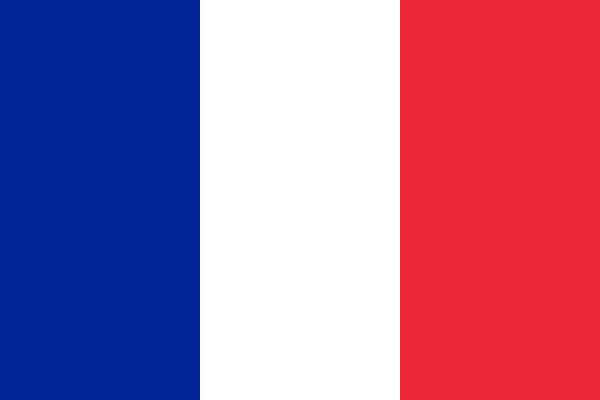



















Comments