Different types of detecting call for different ways to hear targets, so the CTX 3030 has just about every imaginable option to hear your next great find.
For general detecting, or a bit of family fun, the internal speaker in the control panel is a great option.
If you’re detecting in a noisy environment, or you want to ensure you can hear even the faintest targets, plug in the supplied Koss headphones or your own favourite headphones*.
For those that detect in water, or even underwater, there are waterproof accessory headphones available. These will allow you to take the CTX 3030 down to 3 metres (10 ft).
Then, for maximum freedom from wires, the WM 10 wireless module ‘will set you free’. You can use the internal speaker, plug in the supplied Koss headphones or plug in your own favourite headphones and instantly make them wireless! No more getting caught on tree branches and no more pulling on your headphones when you bend down to dig.

WM 10 Wireless Module and Koss headphones
Existing wireless audio technologies, such as Bluetooth, have a substantial time delay or lag between when the signal occurs and when you hear it. For listening to music, or talking on a phone, the delay doesn’t cause much concern. However, such a delay in a metal detector’s audio would result in a target signal appearing after the coil has past a target. This would make pinpointing extremely difficult.
To solve this problem Minelab invented Wi-Stream. This technology sends small ‘packets’ of data to the WM 10 Wireless Module. The data is then converted into a clear audio signal without interference or any loss of sound quality.
In the Video below Nenad Lonic presents all of the CTX 3030 audio options along with a few audio tips.
Brenton O'Brien
* Note that the Headphone Module on the control box requires headphones with wiring that is compatible with a standard stereo home Hi-Fi system. For more technical details about the CTX 3030’s audio options download the CTX 3030 Audio Options Knowledge Base Article.

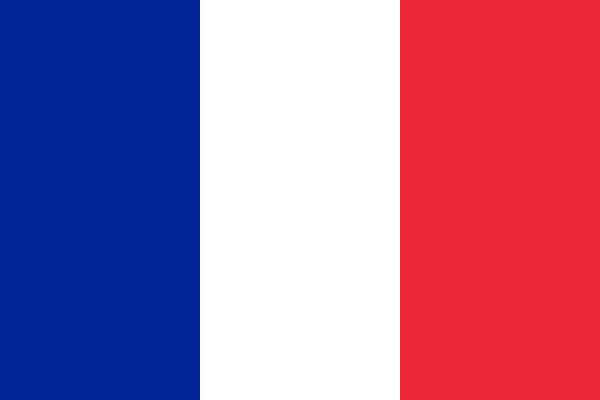



















Comments