I can think of no better time to put the new EQUINOX 800 through its paces on shallow targets than after a large festival. After these events, there are always an abundance of lost treasures lying mostly on the surface, hidden only by the grass, or a thin layer of dirt; but you will also hit targets at depth. Over the years, this has become well known amongst detectorists and, as you can imagine, these events always bring a multitude of us ‘out and about’, rushing around to see how much we can find, before everyone else…
This year, for me, was going to be a whole new ball game, especially with the EQUINOX having the ability to hit targets quickly and accurately, while also having super-fast recovery between targets. It takes a bit of getting used to the tight target identification system (TID), but once you work it out, it actually works to your advantage. The one coin that gives me the most grief when hunting the good ol’ Aussie $1 & $2 coins is the cursed 1c piece or, as we call them, ‘brown buggers’; because even though they are so close in their TID, they do actually jump around a bit more (typically between 22 – 24). The other targets that do this are aluminium screw caps, but if you set your tone breaks correctly, it is quite easy to tell the difference between both of these unwanted targets and the more desirable $1 & $2 coins.
This brings me to the TIDs for the modern Australian decimal currency and where I set my Tone Breaks, Tones, Frequency, Sensitivity, Recovery Speed and Volumes for successful and efficient detecting. Firstly the TID’s you will need to recognize are as below. I have chosen Multi and 10 kHz to match the TIDs against (the reason I use the 10 kHz is simply my preference, because much of the time the signals are slightly more stable).

My measurements are close, but not identical, to the information guide in the EQUINOX Instruction Manual:
Now let’s look at how and where my tone breaks are set while running in 5 tones.
- To set your Tone Break simply use the Settings button to move between functions until you highlight the Accept/Reject icon; then press and hold the Settings button until there is a solid line underneath. Using the Accept/Reject button, select each bin and set to the following by using the Plus (+) and Minus (-) buttons: b1 = -9 – 0; b2 = 1 – 14; b3 = 15 – 20; b4 = 21 – 23; b5 = 24 – 40.
- To set your Tone Pitch, use the same process as above, but this time select the Tone icon and again select each bin by using the Accept/Reject button: b1 = 1; b2 = 5; b3 = 10; b4 = 20; b5 = 25.
- To set your Tone Volume, use the same process above, but this time select the Volume icon and again select each bin by using the Accept/Reject button. b1 = 5; b2 = 15; b3 = 15; b4 = 25; b5 = 20.
After setting this up, I also run my Recovery Speed at 7 and Sensitivity down around 10, because I am specifically aiming at shallow targets (this also reduces a lot of unnecessary noise). The following video shows the typical solid repeatable tone that you hear from a $1 or $2 coin in either Multi or 10 kHz. The audio is very similar in both frequency settings:
1c pieces will only be an issue if you choose to run in multi-frequency AND have your b4 Tone Break set too high. If you do prefer to run in multi-frequency, you will find, by using these settings, it will save you from digging those pesky 1c pieces and most aluminium caps. If you are in Multi, what you need to listen for is a higher tone like a quick ‘chirp’ amongst the signal as it jumps between b4 tone setting and b5 tone setting and this will let you know that it is more than likely either a 1c or screw cap. You can hear this, as demonstrated in the video below:
I have found though, that if you run in a single frequency (my choice is 10 kHz), you will eliminate this problem as the TID’s become more stable and the tone breaks will be sufficient enough.

This is a very lethal program when hunting shallow targets, as you will see from a pic of one of my 2 hour sessions after a festival. These settings are actually just as effective when hunting deeper, as that is where most 1c pieces are located. Just remember to turn your Sensitivity up! So happy hunting all, and good luck out there.

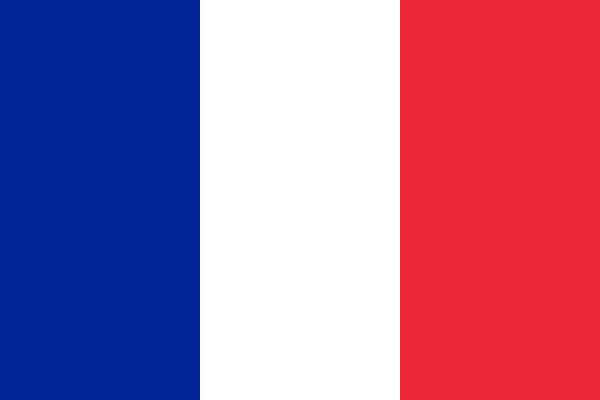



















Comments
To make comments you must be logged in, please note comments will not display immediately due to moderation