In my previous Treasure Talk blog post, I discussed new CTX 3030 functionality that allows the user to map the parameters of ferrous or conductive audio tones. The Combined Tone ID Profile allows the user to hear a combination of both ferrous and conductive tones. And, with the additional functionality provided by the CTX 3030, we can set the parameters for each.
Access to the Combined option is found in the Tone ID Profile menu area of the CTX 3030.
 CTX 3030 screenshot: Profile type
CTX 3030 screenshot: Profile type
Combined allows each user to set the ferrous and conductive parameters for their CTX 3030. Not only can I make adjustments to my “ferrous line”, I can further map the “top” section of the screen by establishing parameters for four individual conductive ranges. By highlighting any of the sections, I can use the navigation pads to resize each according to their ferrous or conductive parameters.
 CTX 3030 screenshot: Combined sections
CTX 3030 screenshot: Combined sections
I can also assign a specific frequency of audio tone to each “section”, representing the audio response I will get from each target segment.
 CTX 3030 screenshot: Change Pitch
CTX 3030 screenshot: Change Pitch
 CTX 3030 screenshot: Combined frequencies
CTX 3030 screenshot: Combined frequencies
These tones can be played back either individually or in a series of tones.
In an effort to minimize target masking in the field, I prefer hearing the audio response of all targets rather than the nulling created by a rejected target. With Combined, I have the best of both worlds. I can move the ferrous line to whatever level I want. I can then map four individual conductive sections, representing four different ranges of conductive values, above that line. Then I can assign separate audio response tones representing each ferrous and conductive section. Five sections = five different tones.
By implementing Combined, I can hear a low tone representing a target whose ferrous value is greater than the ferrous value of targets I normally want to dig. And, I can hear one of four higher conductive tones on targets whose ferrous value is within the range that I want to dig. Regardless of the parameters that you profile into your “sections”, or what pitch you want to hear for each tone, you will only hear one of the four conductive tones when the ferrous value of a target is above where you set the ferrous line! And you will only hear the “ferrous tone” on targets whose ferrous value is represented below where you mapped the ferrous line.
As someone who has used TTF (two tone ferrous) extensively while detecting around old home sites, Combined's ability to sort targets by both ferrous and conductive values has proven to be an exceptional process. Not only can I now change the ferrous line, but I can further identify conductive targets by one of four distinct conductive tones.
With the versatility of Combined, my ability to “hunt by ear” has only gotten better.
When you recognize the audio information provided by Combined, and factor in the additional visual information provided by Target Trace and Target Trace Pinpoint, you’re going to be impressed with the amount of information the CTX 3030 can provide.
That additional visual information is the topic of my next Treasure Talk blog post, “CTX 3030 Target Trace / Target Trace Pinpoint - Smartfind 2 - visually identifying multiple targets”.
Randy Horton - AKA Digger

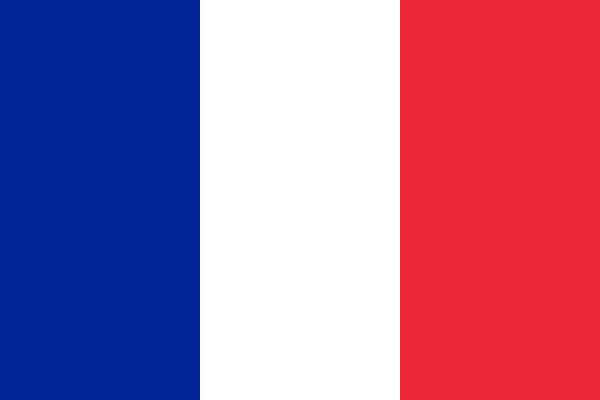



















Comments
This information on the Ferrous and Conductivity tone settings is most welcome and it verifies exactly what I was hoping would be a Minelab improvement on the new CTX 3030 the main advantage to being able to alter the thresholds of the tone settings is like you say for the ferrous band where iron slots in can be set at a very low Hz tone and also here in the UK we are finding more farmers are spreading recycled green waste fertilizer which is full of silver paper and it will be very easy to adapt one of the bands to have a similar low Hz tone so as to avoid digging the stuff.
Many Thanks & Good Luck
Randy Dee