
With any gold detector, setting the Sensitivity correctly is critical to obtaining maximum detection depth on targets, finding smaller targets and ultimately recovering more gold in difficult soil conditions!
If you set the Sensitivity too low when reducing noise, then you will miss detecting the deeper targets, but if you set the Sensitivity too high, you may make the detector unstable and therefore unusable through detecting too much ground mineralisation or ‘noise’, ‘hot’ rocks and EMI. As ground conditions change from high to low mineralised soil, or environmental factors vary, such as being close to overhead power lines or radio transmitters, a detector that is not operating at its maximum allowable Sensitivity level will miss many small targets, especially at greater depths.
One of the great features of the new Minelab GOLD MONSTER 1000 is its ‘Automatic Sensitivity’. What exactly is Automatic Sensitivity? And, how is Automatic Sensitivity incorporated into the detector? Very simply put, with Automatic Sensitivity, the detector assesses and measures both the ground and environmental conditions, then uses this information to continually adjust the Sensitivity level to the most stable setting allowable for the localised noise interference that is present. (The rate at which the digital signal processing updates these measurement parameters in the detector PSP software cycle is 400Hz.) Therefore, a less experienced prospector does not need to worry about repeatedly assessing detecting conditions and recalibrating accordingly. Automatic Sensitivity lets you “switch on and go”, with a high degree of confidence that small targets and targets at depth will not be missed through using an incorrect Sensitivity setting.

The GOLD MONSTER 1000 features both Automatic and Manual Sensitivity functionality in an entry-level gold detector. This is something that no other single frequency VLF gold detector currently offers. Now let’s take a look at the Sensitivity Control in more detail. The Sensitivity Setting indicator is comprised of 13 segments:
- The large inner segment (showing that Auto operation has been selected).
- The 12 smaller outer segments (representing 10 Manual levels, plus two Auto levels).


Automatic Sensitivity
 Let’s start with Auto, as this is the recommended setting for beginning detecting and is the factory default. The large segment in the centre will be illuminated and so too will all segments up to and including small segment 11. In Auto the detector selects the best equivalent of the 10 available manual settings, based on local ground and environmental conditions. This is the more conservative of the two Auto settings and a good place to start. (Refer below for the advanced description of what the signal processing is actually doing inside the detector.)
Let’s start with Auto, as this is the recommended setting for beginning detecting and is the factory default. The large segment in the centre will be illuminated and so too will all segments up to and including small segment 11. In Auto the detector selects the best equivalent of the 10 available manual settings, based on local ground and environmental conditions. This is the more conservative of the two Auto settings and a good place to start. (Refer below for the advanced description of what the signal processing is actually doing inside the detector.)
 In Auto+, the detector still chooses the best equivalent of the 10 available manual settings based on ground and environmental conditions, then increases this by the level of 1 small segment (or about 10%) to allow for some noise interference. When operating in Auto+ the large segment will be illuminated, along with all 12 small segments. If you want to automatically run the detector at its maximum limits, with a small level of noise, choose Auto+. (Refer below for the advanced description of what the signal processing is actually doing inside the detector.)
In Auto+, the detector still chooses the best equivalent of the 10 available manual settings based on ground and environmental conditions, then increases this by the level of 1 small segment (or about 10%) to allow for some noise interference. When operating in Auto+ the large segment will be illuminated, along with all 12 small segments. If you want to automatically run the detector at its maximum limits, with a small level of noise, choose Auto+. (Refer below for the advanced description of what the signal processing is actually doing inside the detector.)

|
What the Automatic Signal Processing is actually doing (advanced description) Another performance advantage of the two Auto settings (hidden from the user) is that both the sensitivity resolution and adjustment range actually go way beyond what can be displayed via the LCD segments:
|
Manual Sensitivity
While we strongly recommend running the GOLD MONSTER 1000 in Auto or Auto+, experienced detectorists may wish to use the manual settings. In Manual, the large segment will NOT be illuminated. The manual level directly corresponds to the number of small segments highlighted. E.g.: in Manual 1 setting, only the first small segment will be illuminated; in Manual 4 setting, the first four segments will all be illuminated; Manual 7 setting has the first seven segments illuminated; all the way up to Manual 10 Setting which has the first ten small segments illuminated.




So what does Manual 1 Setting mean? And, at the other extreme, what does Manual 10 Setting represent? If the ground you are in is heavily mineralised, then a lower manual setting may be best (say a Manual 2 or Manual 3 setting). Conversely, in non-mineralised ground conditions, a higher manual setting may be best (say a Manual 8 or Manual 9 setting). To manually set Sensitivity, we suggest backing all the way off to Manual 1, then gradually increase the Sensitivity whilst swinging the coil over ground, clear of metal targets, until you hear noise being detected. Then back off the Sensitivity slightly to select the highest possible level before too much noise makes the detector unstable and unusable.
So, knowing how the Auto and Manual settings work, it’s ultimately up to the user to determine and select the best method for adjusting the Sensitivity level – leave it to the signal processing to select the most optimum and widest ranging incremental level, adjusting 400 times a second to suit the conditions, or set your own preferred level accordingly…
Note: the GOLD MONSTER is a highly sensitive VLF detector, with boosted audio, and it may not be possible to run in Manual 10, in difficult ground, without some noise interference and false signals occurring. If this happens you may be running the detector past its maximum practical limits.
When we state that “the GOLD MONSTER 1000 turns beginners into experts with fully automatic operation”, the Automatic Sensitivity on this new gold detector is an important feature that helps achieve this!

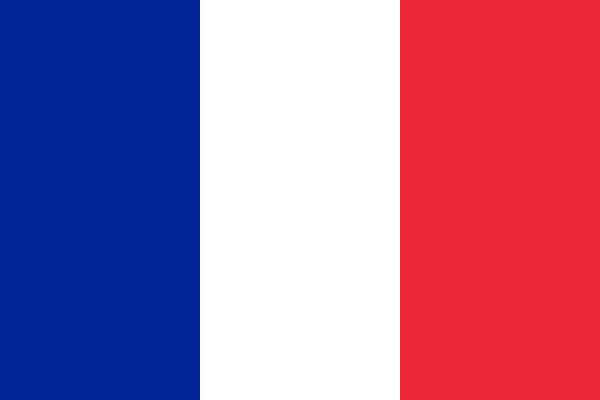



















Comments
To make comments you must be logged in, please note comments will not display immediately due to moderation