In this post I will try to explain the GPX audio controls in a different way to that described in the user manual. There are tools available on a web page that can't be used in a printed manual. I'd like to try and visualize the way that the audio controls affect the sound that the operator hears.
In the example below, the .22 casing that is detected by the coil is converted into an audio signal according to a transformation that is largely controlled by the Audio Type menu option. Other audio controls can then modify this slightly.
 |
|
||||
|
 |
Around this graph are a number of buttons that you can click with your mouse to see the effects of different audio types and of different size targets. Start by clicking your mouse on the aluminium can to see how the graph works. Targets are seen along the bottom while the audio signal they produce is seen vertically on the left axis. The higher up the axis, the louder the response. Clicking on the can will use the graph to show how loud the audio will be produced by the detector. The can is obviously a large target and so it produces a loud sound. The other targets will show what happens with smaller targets.
Now click on the ‘Labels’ button. This will show how the other audio controls affect the sound that the detector produces.
- Threshold - changes the audio level of the tone that is heard when there are no targets
- Stabilizer - changes the point at which weak sounds can be heard. Note that this control relative and so the Factory Preset of 10 is always the default for the selected Audio Type.
- Volume - makes all heard signals louder or quieter
The 'Audio Type' control fundamentally changes the way that the audio is generated. Now click on each of the 'Audio Type' buttons above to see how the Audio Type affects the target audio.
Now that you can visualise the basics, I will introduce another concept. If there were only targets in the world then everything would be easy. Unfortunately in our imperfect world the detector can sound noisy in some environments or at high gain levels as a result of such things as atmospheric or EMI noise. This noise produces audio in the same way that targets do. You can see how using the stabilizer to move the stabilizer point to the left or right will vary the size of target that will produce an audio signal or in fact the level of audio that the noise produces.
If you want to make the threshold tone quieter then decrease the stabilizer control. Decreasing the Stabilizer will move the point at which targets are heard further to the right. Consequently a larger target is needed so that audio can be heard. This allows an operator to determine how quiet they want the threshold vs how sensitive they want to be to targets.
One last thing to add the mix is that the comments above are all talking about the volume of the audio. The pitch of the audio can also be thought of in a similar way. The Signal Peak control can thought of like target volume in that you get a larger pitch change for a given target. The Boost audio type uses this feature to increase the pitch change as well as the target audio level.
I hope that this visualization helps to explain the way that audio is produced. Please use the comments to ask any questions or to try and clarify my points.
Phil Beck

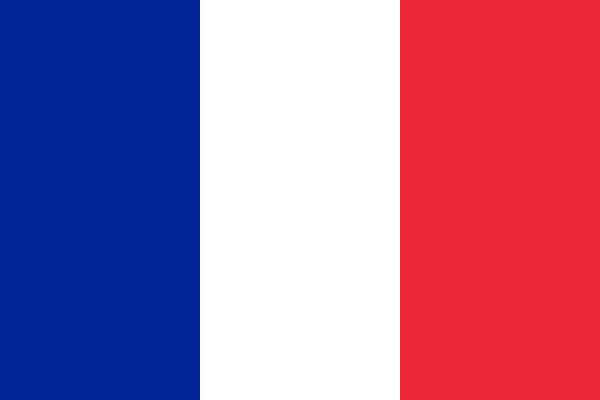


























Comments
I'm keen for spring to arrive and melt the snow so that I can try out something I've been thinking about all winter. I've not heard of anyone promoting it's use, maybe it will let through too much ground noise?
I'm going to try running Signal around 18-20 Target Volume around 12-14 and Volume Limit around 4-6. This will lift faint signals while clipping loud ones, effectively making use of the 4500's inbuilt booster.
I need to use headphones because of the creek water crashing over the rocks, so it's hard to hear those bits in the deeper crevices.
The effect extrapolated onto your visualization would be to wrap down the top of the green line?
Cheers
Kevin.
I'm glad that you like the post. Please feel free to suggest more topics or questions that could be explored in Treasure Talk.
You are correct in that the Volume Limit does limit the green line, making it horizontal past that level. This combination will do exactly as you are saying though the exact settings will be dictated by the environment etc.
Good luck and let us know how the experiment goes when the weather gets better.
Philip
I've found the FP settings in the General Search mode tab are well and truly on the money for most applications, being able to quickly and efficiently set up another Search mode is a handy bonus to be able to do quick comparisons based on your above graphs.
What I'd like to know is, what is the native mode of the GPX-4500, by that I mean, does more complex input loop switching occur while in Double-D, or Mono mode, or both? I appreciate it will in Cancel mode, but this is a compromise setting anyway and one is happy just to get any response at all no matter how attenuated.
If the receiver inputs are closed during coil mode switching setup, is there one mode that allows for earlier sampling over the others?
These are grasping at straws questions I know, but JP swears by Double-D mode, I prefer the quiet of Mono, but am I being too easy on myself? After all a prospector of JP's experience must have good reason to go with something contrary to what the manual recommends, but does he from a designers point of view have valid reasons to believe so?
If you happen to get to read this JP, please don't take this personally, I admire and respect you, but I can't pass up this opportunity to hear the other side of the story. Are there truly valid reasons to use one mode above another?
Philip I'm sorry, you'll be wishing you didn't ask for more comments :-)
Regards
Kev.
I have thought about writing a post on this subject but haven't done so yet. When/If I do I will try to get some numbers to illustrate my point. As to the subject at hand, while I can keep up with the comments, I don't mind wandering off topic at all.
A mono coil with the Coil switch set to Double-D is the more pure form of connection, with minimal processing.
A mono coil with the Coil switch set to Mono processes the coil signal differently. Two signals are actually extracted from the same coil. Because they come from the same coil, the signals are almost identical. These two signals are then combined to form one receive signal. Even with this processing, the target signals will be about the same as with the Double-D setting. I would contend however that some of the noise in the two receive signals is uncorrelated and so when this noise is combined, it has a lower peak level than in the Double-D case meaning that in a quiet environment the mono setting may sound quieter.
This outcome will depend of course on the dominant sources of your noise. The difference can be subtle and may depend as well on personal preferences. In all things there are swings and roundabouts. My opinion is based more from the theory and the numbers that I see rather than long term practical testing.
Philip
It appears that Mono mode is the first level of filtering, if only reciprocal and enduring signals pass through, and in some cases may not give a subtle indication not apparent in Mono mode. I think you're vindicated JP ;-)
In very quiet ground, such as creeks beds with little or no igneous rock fragments, I tend to use fairly high levels of Gain 11-13, in combination with Sharp and a medium sized mono coil. This probably explains why I find Mono mode much quieter than Double-D mode, given that the noise disturbance will be more atmospheric than mineral. This setup on the GPX-4500 is incredibly powerful, but requires some patience and low EMI days.
This leads onto another question Philip.
The manual recommends that Sharp is best used with a Double-D coil, is this because of the possible saturation and instability that a Mono coil may introduce in mineralised ground, or are there other design factors to consider?
In other words in areas where I've had success using Sharp timing with an 11 inch round mono, from a design perspective, am I likely to get much better performance using a 16 inch round Double-D coil?
I don't possess a large Double-D and thus can't make an empirical comparison myself. Also it's sometimes hard trying to read between the lines of the manual to discern the reasons behind some statements which are often overly succinct, and leave me wondering WHY?.
Kind regards
Kev.
It's been a while since I read the manual but sharp tends to be a bit noisy in hot ground. This is why it's suggested to use these timings for pinpointing, mild ground or Double-D coils.